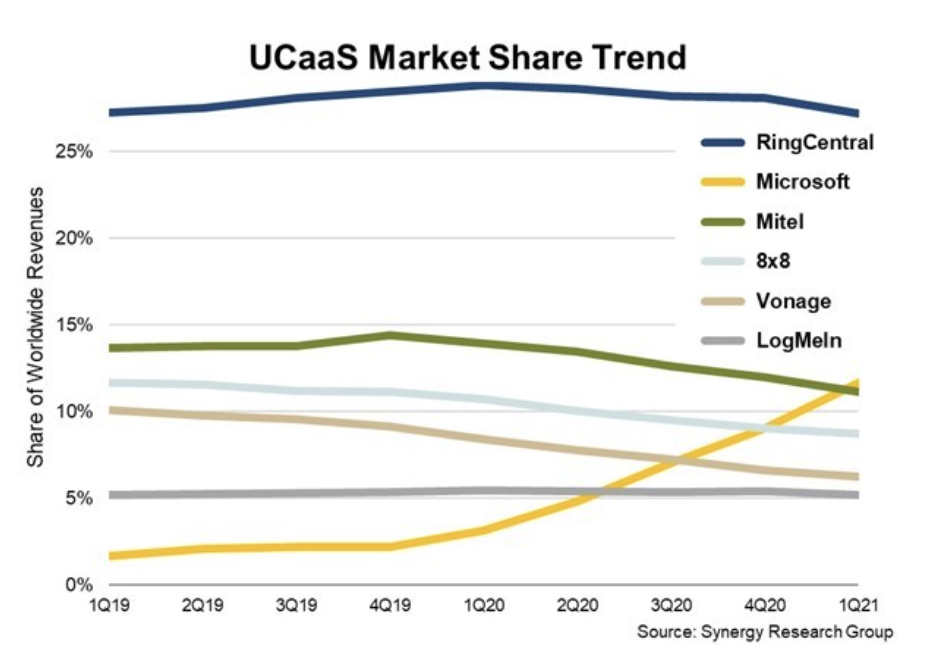Microsoft OneDrive – Eight Ways to Get the Most from It
When it comes to file storage and sharing, there are a lot of different options out there. Microsoft OneDrive is a cloud-based storage and synchronization service offered by Microsoft. It allows users to store files in the cloud, share files with others, and sync files across devices. With its many features, it can be difficult to know how to get the most out of the service. In this post, we will cover topics such as best practices, how to share and sync across devices, restore files, and collaborate with others.
Some of the best features of Microsoft OneDrive are:
1. You can store up to 5GB of data for free: This is a great option for those who don’t want to pay for storage or who are just starting out and don’t have a lot of files to store.
2. It integrates well with Microsoft Office programs: If you are a Microsoft Office user, OneDrive will integrate well with your programs and make it easy to save files to the cloud. You can also access your files from any device, including phones, tablets, and computers.
3. You can share files and folders with others and set permissions: This is a great way to collaborate with others. You can give others access to specific files and folders, or you can share your entire OneDrive account with them.
While there are many great features, there are also some potential downsides. The primary pain points customers have with OneDrive are:
1. The Interface Can be Confusing
This is especially true for those who are not familiar with Microsoft Office programs. Whether you’re migrating from another cloud-sharing service or starting from scratch, there are a number of onboarding tutorials your employees can use to become well-versed with OneDrive’s features.
2. Syncing files between devices Can be Difficult to Setup
This can be a problem if you have different devices, such as a phone and a computer, and you want to keep the files on both devices. The OneDrive app is the best way to sync all your files, but it can be confusing to setup and often requires a power user or IT administrator to get it going properly.
3. File and Folder Names are different between Mac and
Windows users
This can be confusing for users who are used to the naming conventions of one OS or the other. OneDrive follows the naming rules for Windows devices and will stop a user who names a file incorrectly.
- Disallowed characters include: \, /, :, *, ?, “, ‘, <, >, |
Assuming you are making the jump to OneDrive, here are eight helpful tips to get the most from it:
1. Use OneDrive on a Mobile Device
If you are using Microsoft OneDrive on a mobile device, there are a few things you should keep in mind to get the most out of it. First, make sure you have the latest version of the OneDrive app installed on your device – either from the Apple App Store or the Google Play Store. Second, if you are going to be accessing your files offline, make sure you have enough storage space on your device to accommodate them. And finally, remember that you can always access your OneDrive files from any web browser by going to onedrive.live.com.
2. Use OneDrive on a Mac or PC
If you’re using a Mac or PC, you can access your OneDrive files by going to onedrive.live.com. Simply sign in with your Microsoft account and you’ll be able to view, download, or upload your files. You can also access your OneDrive files from the OneDrive app for Mac or PC, which you can download from either the Apple App Store or the Microsoft website.
3. Save Files to OneDrive
To save a file to your Microsoft OneDrive, simply open the file in its respective application (Word, Excel, etc.), and then choose OneDrive as the location to save it. That’s it! Now you can access your file from any device with an internet connection by going to onedrive.live.com from your browser.
4. Upload Files
Uploading files to Microsoft OneDrive is easy! Simply open the OneDrive app and click on the “Upload Files” button in the sidebar. From there, you can select the files you want to upload from your computer. Once the upload is complete, you’ll be able to access your files from any device with an internet connection by going to onedrive.live.com
5. Sync Files Across Devices
If you are using Microsoft OneDrive, you can easily sync your files across multiple devices. To do this, simply sign into your OneDrive account on each device. Once you are signed in, your OneDrive files will automatically sync across all your devices.
6. Collaborate with Others
Share Files
Sharing files with others is a breeze with Microsoft OneDrive. Simply select the file or folder you wish to share, and then click the “Share” button. From there, you can enter the email addresses of the people you want to share with and decide whether they can view or edit the file. You can also add a message to include with the invitation.
Share Folders
If you’re collaborating with others on a project, Microsoft OneDrive is a great way to keep everyone on the same page. To do this, simply share your OneDrive file or folder with the people you’re working with. Once they have access to the folder, they’ll be able to view or edit them from any device with an internet connection.
7. Restore Older Versions of a File
If you make accidental changes to a file or want to look at an older version of a file, this is a great feature of Microsoft OneDrive! You can easily go back to up to 10 prior versions of your file. To do this on a Mac or PC, simply right-click on the filename and choose “Browse Version History”. Once drive will provide you with a list of the dates and time of prior versions of the file. Select one and it will be opened in the appropriate application to view and save.
8. Access Your OneDrive Files Offline
If you need to access your OneDrive files while you’re offline, there’s no need to worry! Microsoft OneDrive App on your device automatically makes a local copy of your files on your device, so you can always access them even if you don’t have an internet connection. To access your offline files, simply go to the OneDrive app and look for the “Available offline” section.
Microsoft OneDrive is a great way to sync and share your files across multiple devices. It’s easy to use and has a variety of features that make it a valuable tool for both personal and professional use. We listed just a few of the potential benefits of using Microsoft OneDrive. If you have any questions about how to use OneDrive or would like help implementing it in your business, don’t hesitate to reach out to us at sales@montra.io.