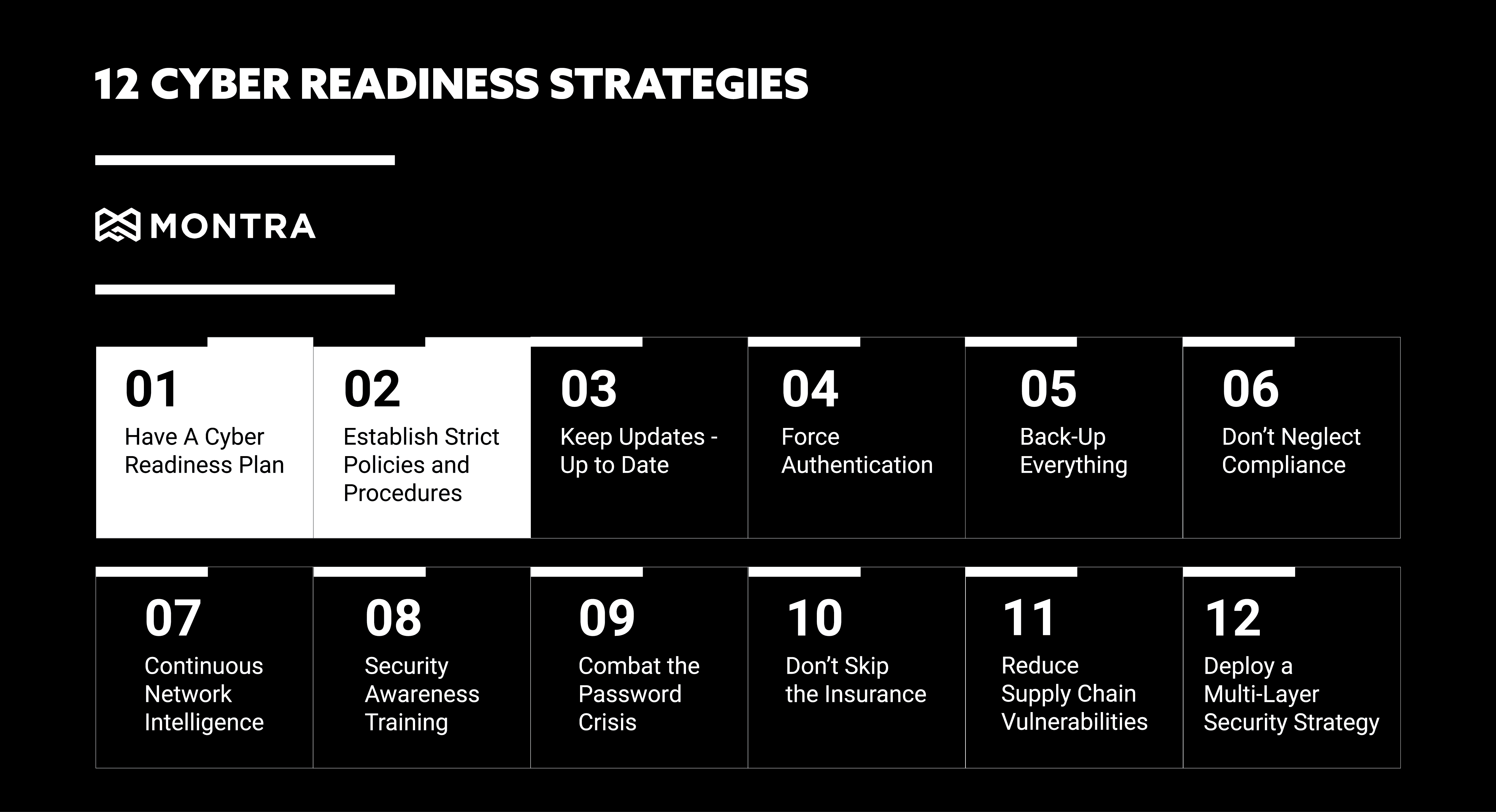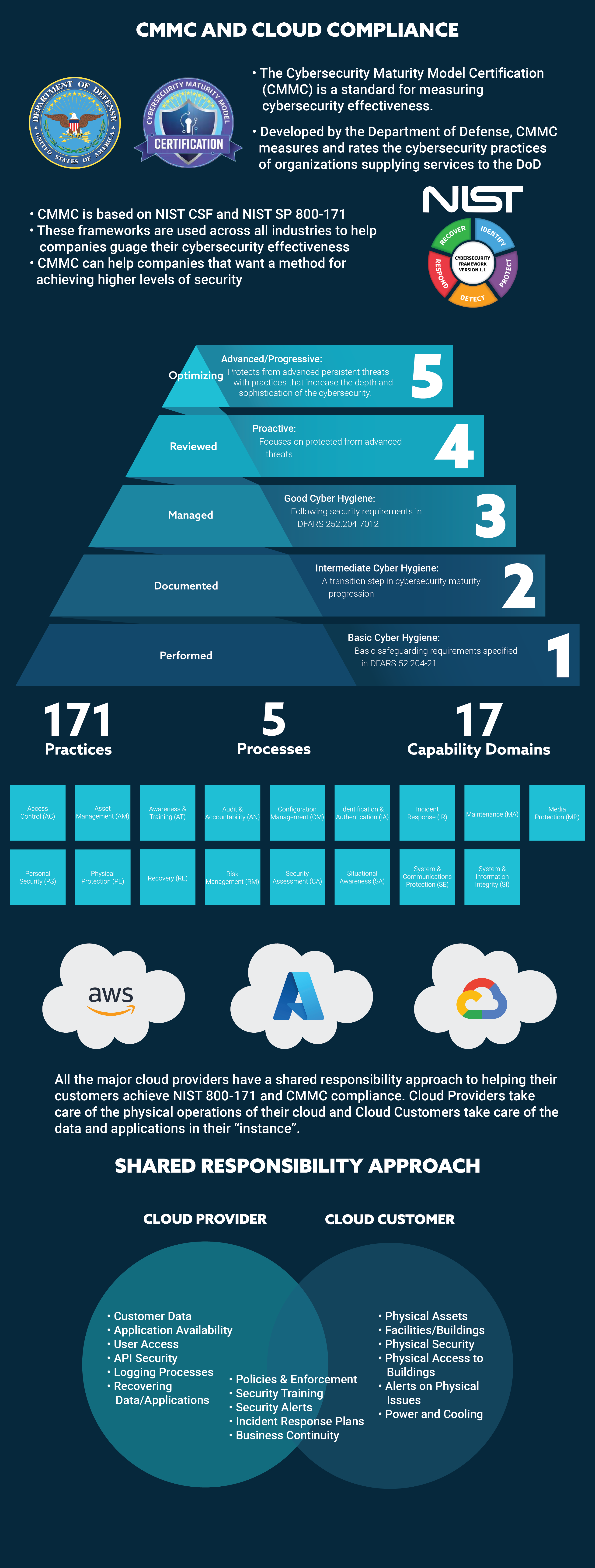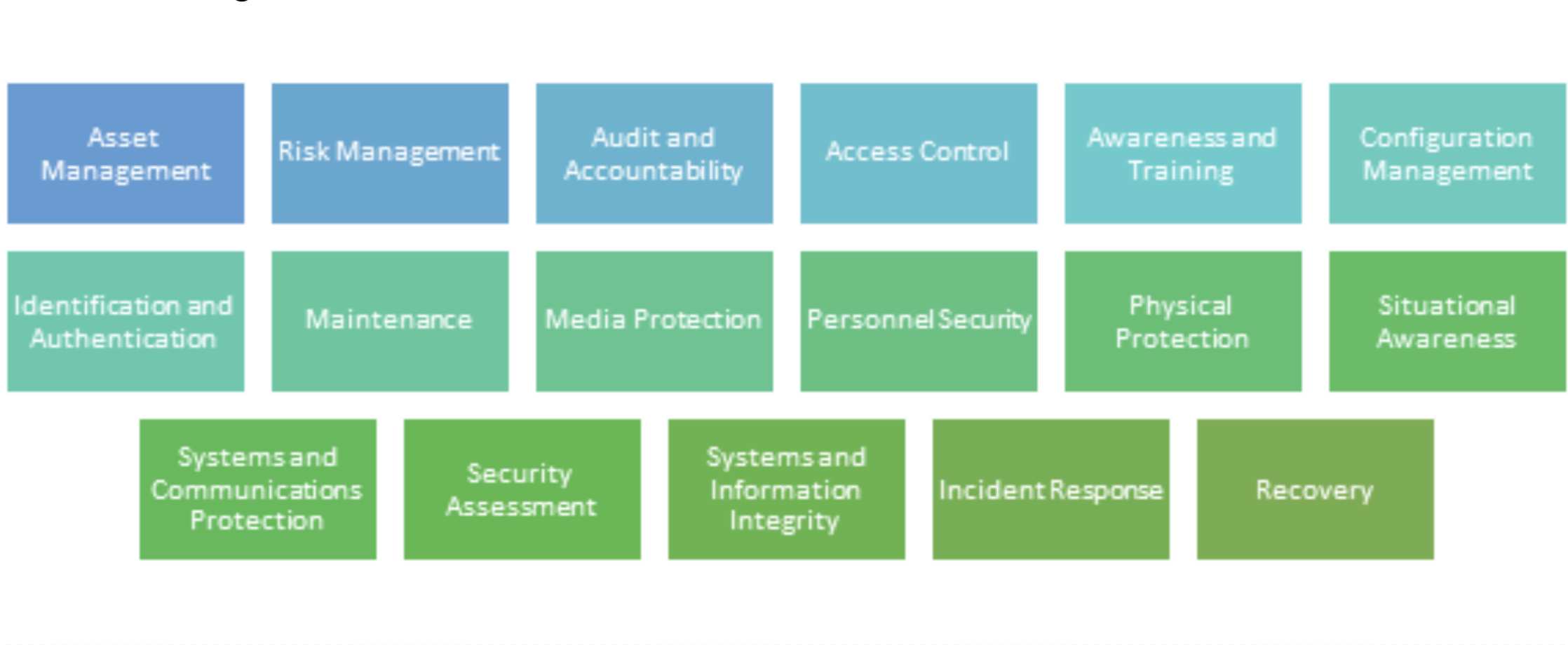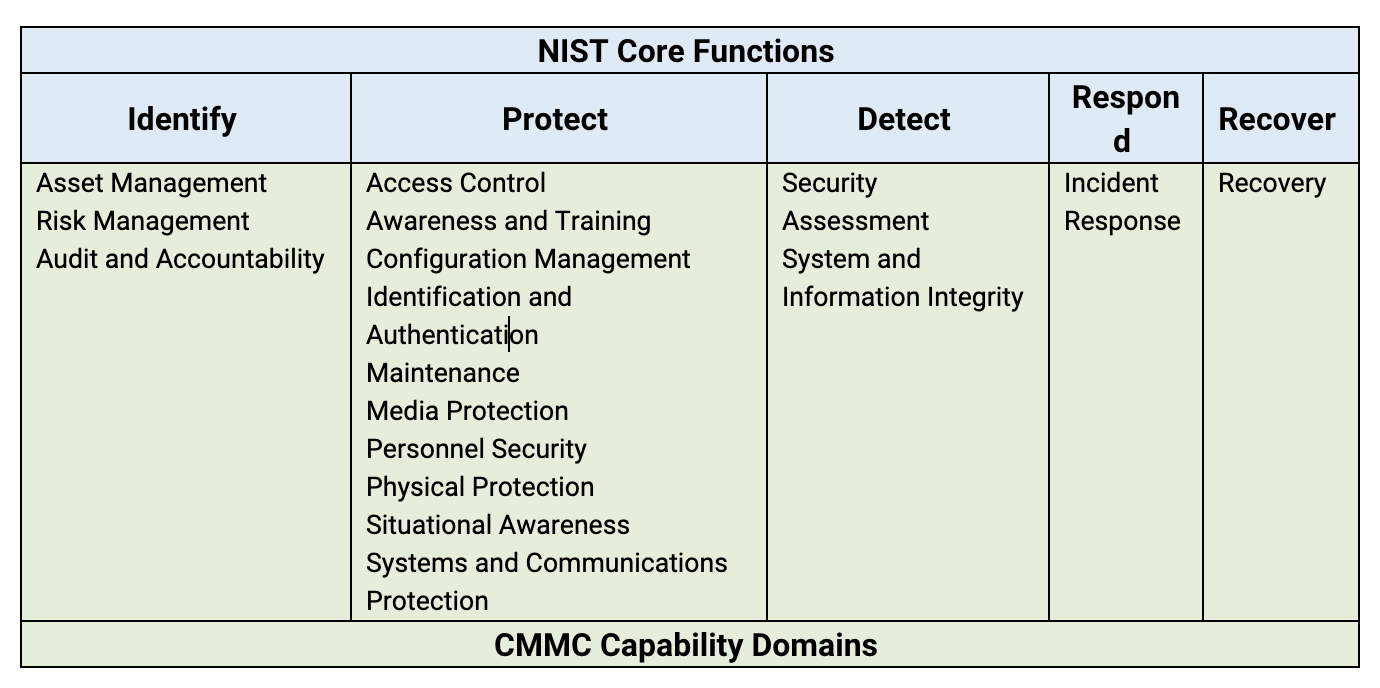About the time most people learn how to spell phishing, they realize that it is an email-based social engineering tactic to get access to a user’s account or financial information. It probably won’t come as a surprise that phishing is now fairly common on LinkedIn and Text.
No matter whether it is email, LinkedIn, or text, the tactics the scammers use are consistent. Here are three of the most common tactics being used by scammers today:
1. Fake Messages from the “Boss”
This is a particularly insidious and effective tactic. A message is sent via email/text/LinkedIn to the user with an urgent request to contact them from the CEO, CFO, or other high-ranking employees at the company. The scammer typically uses more targeted language in the messages that applies to the business to make the attack more effective. This is typically called a spear-phishing attack because of its more targeted nature.
2. Fake Tech Support Messages
Some phishers try to mimic the IT support staff rather than an executive to get people to engage. The focus of this type of attack is to get the target to give up their credentials to important company accounts. The attacks usually start with something like “Important Alert: Your Account Has Been Hacked”. The user will then be instructed to click on a link to reset their password and/or give up other important information. The links will always go to fake sites that will not match the company name or name of the software that has been supposed hacked.
3. Fake Contact Requests
This is used most often on social platforms like LinkedIn, but it is seen on email and text also. When a fake LinkedIn request comes via email, the link embedded in the email will go to a nefarious site that can load malware or ask for login information. We are often excited to receive a request that might lead to new business, so these attacks are particularly effective on sales and finance staff.
These are just a few examples, and it is important to know that the types of phishing attacks and the format by which employees are targeted in the workplace continue to expand. Regardless, there are some basic tactics that apply across email, text or LinkedIn. Here are three ways to keep yourself from getting “social engineered” by one of these attacks:
1. Look at the Sender Information
Whether in email, text, or LinkedIn, the sender’s information will look wrong. Most sending info will have the right name with the incorrect email like:
Boss Lady <badactor234@gmail.com>
In the case of LinkedIn, you need to look at their profile picture, name, and work history. The picture will typically be pulled from publicly available photos and the work history will be very limited.
2. Look for Poor Grammar and Terminology
While the sophistication of attacks continues to improve, it is difficult to completely mimic a message from a boss, customer, or colleague. If the fake sender is using the term “customer” when you know the real sender always says “client”, you should be concerned.
“Hey, send me your phone number. I have some important work for you”
Also, if they send an email to ask for your phone number, you need to think whether that fits with how they would really interact with you. Once they ask for your phone number, and they text you rather than call you then it is 100% a scam.
3. Reach out Separately or Just Don’t Respond
In most workplace phishing attacks, you have alternate ways to communicate with the supposed sender. If you are concerned, reach out to them by a different method – phone call or Slack – and see if that is really them. If you do not have another way to verify the information, and you are not certain if it is legitimate then ‘do nothing’ is not a bad option.
“John, I just received a strange email message that is supposedly from you. Did you just send me something?”
If the scammer is trying to create a false sense of urgency for the boss or a customer, this is difficult to do. Just remember, though, if it is really an emergency – even in today’s world – they will call you. If it is a social network connection request, just login to the service separately and view the request there rather than clicking the email link.
There is a lot more your company can do to help including using email filters and text blockers on company accounts and providing cybersecurity training on an annual basis. In fact, for many companies, these actions are required for them to follow industry cybersecurity regulations. If you aren’t certain what tools are available to you, reach out to your company’s IT staff or service provider. They will be happy to help you stay safe!