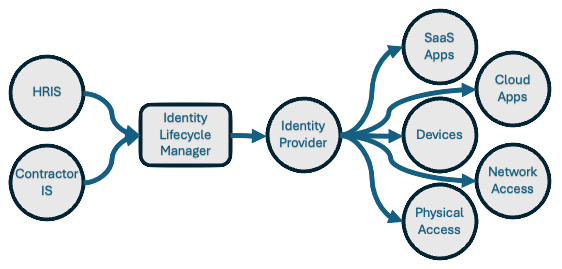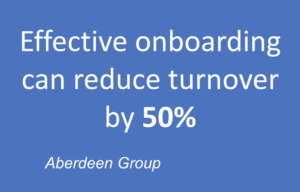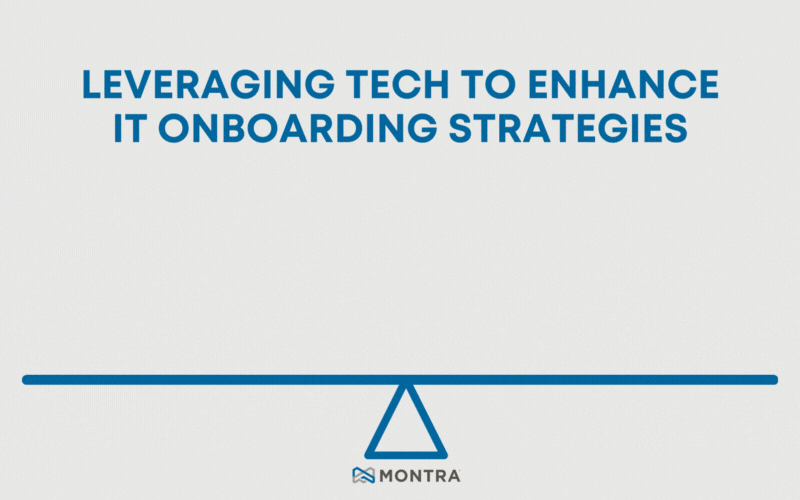Three Obstacles to Better IT Onboarding and How to Avoid Them
In the dynamic realm of organizational onboarding, anything that improves the new hire experience reigns supreme. Discover how embracing advanced IT onboarding solutions can mitigate common onboarding challenges, paving the way for seamless integration of new employees into the workforce.
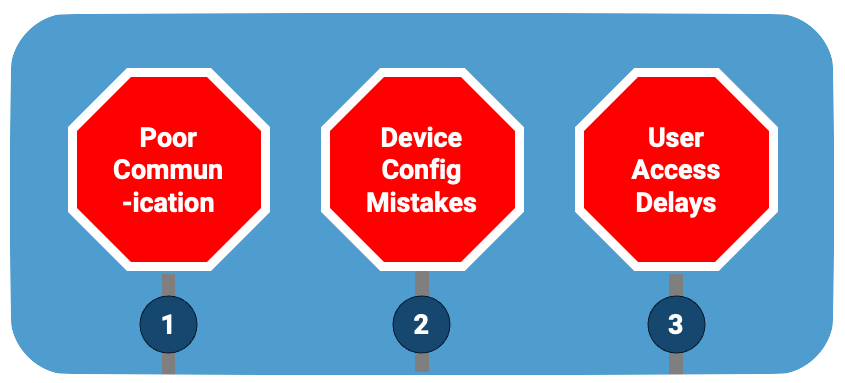
Uncovering Onboarding Obstacles
There are three common IT obstacles that all companies face when trying to optimize the onboarding experience of their new hires. Overcoming these hurdles should be a key goal for all HR and IT organizations.
1. Communication Gaps Between HR and IT Departments
One of the primary hurdles faced during onboarding is the disconnect between HR and IT departments. HR is often caught up in all of the legal and compliance requirements for onboarding a new team member and does not notify IT until the last minute about a new hire. This lack of communication often leads to delays in device setup and access provisioning, hindering new hires from swiftly becoming productive to their roles.
Picture a scenario where a new employee eagerly starts their first day working from their home office, only to find their email and application accounts non-existent, and no device delivered for their work. Basic miscommunication between HR and IT leaves them feeling unimportant to the company while valuable time is lost in the onboarding process.
2. Mistake-prone Device Procurement and Provisioning
Device procurement and provisioning tends to be a mistake-prone process and therefore stands as another impediment to efficient onboarding. Lengthy lead times for hardware procurement add risk to any mistakes being made, and the constant change on hardware models and availability make it difficult to order correctly. Additionally, provisioning of devices is often filled with mistakes in the software that is loaded as well and the account that is setup for the device.
We have all seen the situation where a newly hired person awaits hours or days for an outdated device to be configured on their first day. This delay not only frustrates the employee but also sets a suboptimal tone for their journey within the organization.
3. Slow Access Granting to SaaS Applications
Restricted access to crucial SaaS applications adds complexity to the onboarding experience. It is very common that new hires go weeks without access to some applications due to broken processes that could streamline the the granting of user access. Without immediate provisioning of necessary tools, new team members struggle to engage fully with their responsibilities, hampering overall productivity.
How often have you seen it where a new team member has no idea what is happening because this are not receiving communication or updates within critical business applications. They often find out negatively that they have missed a deadline or update in their first few weeks by no fault of their own. It can be frustrating and de-motivating for a new hire when they are just getting started in their new role.
Flattening Obstacles with a Modern Solution
Modern IT onboarding solutions offer a paradigm shift in onboarding processes by automating and expediting critical workflows. The right solution can break down the obstacles to great IT onboarding with an integrative approach that drastically reduces setup timelines, ensuring workers are functional immediately.
1. Connect HR and IT
All companies have at least two systems of record for workforce identity – the HRIS which is run by HR and the Identity Provider, which is run by IT. Connecting these systems together is critical to better HR-IT communication. The systems should be connected both in workflow automation like onboarding and offboarding of workers, as well and the data that is stored in those systems like address, emails, and phone numbers.
Connecting HR and IT systems and processes is nuanced and must be implemented well. For instance, if all sales team members are supposed to have access to the CRM, then HR and IT must be in lockstep about what departments are considered sales especially during org changes and restructurings.
2. Automate Procurement and Provisioning
With automation, organizations can minimize human errors and ensure that new hires have the necessary equipment and access from Day One. This entails leveraging technology to streamline device ordering, setup, and delivery. Best practices for procurement may include maintaining an inventory of pre-configured devices ready for deployment, significantly reducing the lead times for new hires.
Furthermore, automation in provisioning allows IT departments to seamlessly install required software, security protocols, and configurations ahead of time. Best practices also involve creating standard setups for various roles within the company customized to the specific needs and job functions of each worker. Auto-provisioning should also include automatic updates and patches to software, ensuring that all devices remain secure and up to date.
3. Implement Profile-based Application Provisioning
Automated application account provisioning should be based on user information such as title, department, location, and employment type. Provisioning in this way is a significant leap forward in operational efficiency. This approach leverages predefined roles and permissions templates that align with specific job functions within an organization. For instance, an employee with a VP title in the marketing department can automatically determine their access to the budgeting system as well as the CRM they need from Day One. This method not only accelerates the onboarding process but also minimizes the risk of human error in granting access to sensitive company resources.
Furthermore, automation can adapt to the dynamic nature of modern workplaces, where remote work and flexible office locations are becoming the norm. By incorporating location and employment type into the provisioning process, IT departments can ensure that employees have access to location-specific groups and applications, while also making certain that remote contractors, for instance, do not have access sensitive data that cannot cross international boundaries. Through automating SaaS application account provisioning, companies can achieve a more secure, efficient, and adaptable IT infrastructure that supports their evolving needs.
Elevating Onboarding Experiences
In conclusion, the adoption of an advanced IT onboarding solution is a significant stride towards optimizing the IT onboarding process for any organization. By addressing communication gaps, expediting device setups, and templating application access, organizations can provide a seamless onboarding journey that empowers new hires to excel from day one. Embracing modern IT onboarding isn’t just about operational efficiency—it’s about fostering a culture of innovation, agility, and success in the ever-evolving organizational landscape.
About the Author
Scott Ryan is a seasoned executive with over 25 years in the IT infrastructure and media technology industries. His experience spans across entrepreneurship, leadership, and strategic planning, having led or assisted in leading the successful exit of multiple companies. Scott is a frequent speaker and panelist at industry events, investment conferences and podcasts. He lives in Atlanta with his wife and two children.
About Montra Technologies
Montra Technologies is the innovator of identity and device management solutions for modern IT management. Modern IT management puts identity at the center of security and provisioning for all services and devices being used by employees. Montra’s platform is directly integrated with a company’s current HR and IT software for seamless, automated management of people and devices, regardless of location. Montra is trusted by some of the world’s most recognizable brands which use Montra’s innovative platform to improve the efficiency and security of their identity and device operations. The company was founded by industry experts with decades of technology leadership. Recognized by Channel Futures as an MSP to Watch and listed on the Inc. 5000, Montra is a Signature member of the ATDC at Georgia Tech.