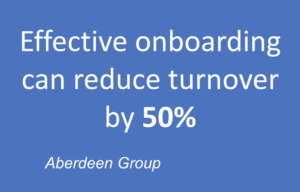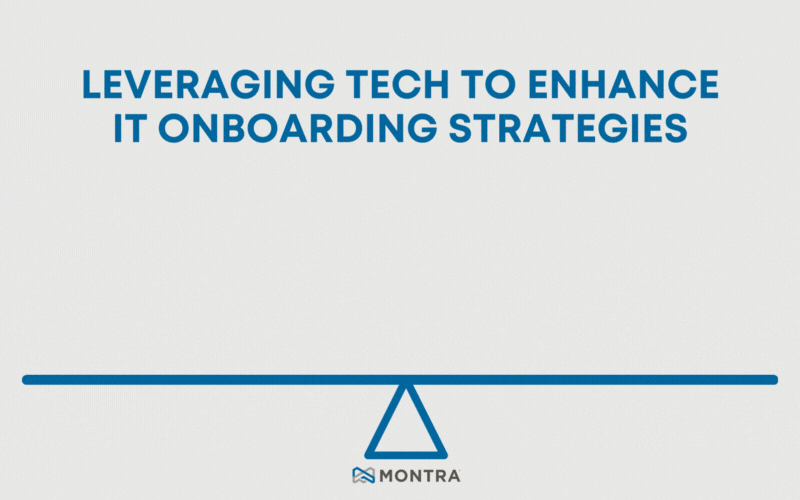Why a Cybersecurity Compliance Program is Necessary for Every Business
According to a report by IBM, the average cost of a data breach in 2020 was $3.86 million, highlighting the dire financial consequences of inadequate cybersecurity. Furthermore, a study by Ponemon Institute found that 67% of surveyed companies experienced a significant loss of customer trust after a data breach. These statistics underscore the necessity for stringent cybersecurity compliance programs in today’s digital businesses.
In this post, we’ll explore the reasons why your business needs a cybersecurity compliance program and why you should make it a top priority.
Privacy Compliance Regulations are Becoming Stricter
With the increasing sophistication of cyber-attacks, governments and regulatory bodies are becoming more strict when it comes to cybersecurity compliance. This means that organizations are required to implement more robust security measures to protect their data. Compliance regulations, like the GDPR, CCPA or PCI DSS, have specific requirements that must be met to avoid penalties and fines. These cybersecurity compliance programs are designed to keep your organization in compliance with these regulations and to ensure that your data is fully protected.
According to the Cybersecurity Insiders’ 2020 Cybersecurity Compliance Report, an alarming 90% of organizations felt vulnerable to insider threats and data breaches. Furthermore, the EU’s General Data Protection Regulation (GDPR) has brought about stringent measures, with non-compliance penalties reaching up to €20 million, or 4% of annual global turnover – whichever is higher. In the US, non-compliance with the California Consumer Privacy Act (CCPA) can result in fines of up to $7,500 per record for intentional violations. The Payment Card Industry Data Security Standard (PCI DSS) compliance statistics reveal that only 27.9% of organizations maintain full compliance, highlighting the need for a cybersecurity compliance program to meet these regulatory requirements.
Furthermore, according to a survey by Verizon, businesses that are fully compliant with the PCI DSS framework significantly mitigate the risk of data breaches. The report states that among organizations that suffered data breaches, over 80% were not compliant with PCI DSS at the time of the breach. This compelling statistic underscores the crucial role that a cybersecurity compliance program plays in safeguarding a company’s sensitive data.
Additionally, a study conducted by the Global Cyber Alliance indicates a close correlation between cybersecurity compliance and a reduction in cyber attacks. The study found that organizations implementing compliance controls reduced their cyber risk by nearly 50%. This further emphasizes the effectiveness of a properly implemented cybersecurity compliance program in protecting businesses from cyber threats.
Protect Your Data and Reputation
Data is one of your organization’s most valuable assets. A data breach can result in the loss of confidential data, such as customer information, employee data, and intellectual property. This can seriously damage your reputation and customer trust and result in significant financial losses.
The 2020 Cost of a Data Breach Report by IBM indicates that the average total cost of a data breach is $3.86 million. Moreover, the report also highlights that companies that experienced a mega breach, where 1 million to 10 million records were exposed, could experience total costs of up to $50 million. Data breaches can also lead to customer churn. According to the same report, businesses in the U.S. that lost less than 1% of their customers due to a data breach faced an average total cost of $2.67 million, while those that experienced a customer churn rate greater than 4% faced an average total cost of $5.74 million. These numbers make it clear that the monetary and reputational costs associated with data breaches can be detrimental to any organization, further underscoring the importance of having a robust cybersecurity compliance program in place.
A cybersecurity compliance program ensures that all data is protected by implementing proper security controls. It creates a secure environment that reduces the risk of data breaches and demonstrates to your customers and investors that you take their data security seriously.
Prevent Cyber Attacks
A cybersecurity compliance program is designed to prevent cyber attacks from happening in the first place. It identifies vulnerabilities and mitigates them before they can be exploited by hackers. It ensures that all employees are aware of potential threats and know how to respond to them. It also includes a disaster recovery plan in case of a breach.
According to a recent report by the Ponemon Institute, 77% of the organizations surveyed stated that they wouldn’t be able to recover from a cyber attack due to the lack of a proper incident response plan. This alarming statistic emphasizes the significance of having a cybersecurity compliance program that includes a solid disaster recovery plan. Moreover, a study by Verizon found that 94% of malware was delivered via email, suggesting that employees, often unknowingly, play a major role in the occurrence of a security breach. This underscores the need for continuous employee awareness and training on cyber threats, a key component of any comprehensive cybersecurity compliance program.
Mitigate Financial Risks
A data breach can result in huge financial losses. The costs associated with a breach include legal fees, fines, IT costs, and a loss of revenue due to reputational damage. A cybersecurity compliance program can help mitigate these risks by implementing proper security controls, conducting regular security audits, and creating a plan for disaster recovery.
The financial impact of data breaches is staggering, and businesses without a proactive cybersecurity compliance program find themselves particularly vulnerable. The 2020 Cost of a Data Breach Report by IBM found that the average total cost of a data breach increased from $3.54 million in 2006 to $3.86 million in 2020, indicating a growing financial threat. Furthermore, the report revealed that companies took an average of 280 days to identify and respond to a data breach, further amplifying the costs involved. The annual study by Accenture also supports this, showing that the cost of cybercrime for companies has increased by nearly 30% over the past seven years. This upward trend in the financial implications of data breaches strongly emphasizes the need for businesses to invest in a robust cybersecurity compliance program.
Stay Ahead of the Competition
With the increasing threat of cyber attacks, more and more businesses are investing in cybersecurity compliance programs. This means that customers are becoming more savvy and are more likely to choose businesses that prioritize data security. A cybersecurity compliance program can give you a competitive edge by demonstrating to potential customers that you take data security seriously and that you’re committed to protecting their data.
Research supports the importance of customer trust in maintaining a competitive edge in business. A study by PwC revealed that 85% of consumers will not do business with a company if they have concerns about its security practices. This is further supported by a study conducted by Cisco, which found that 32% of customers stopped doing business with companies due to data breaches. Additionally, a survey by Experian found that 66% of adults claim that they would be unlikely to do business with organizations responsible for exposing financial and sensitive information. These statistics illustrate customers’ growing awareness and concern over data privacy and the significance of cybersecurity compliance in maintaining customer trust and competitive advantage.
In Conclusion
Implementing a cybersecurity compliance program is essential for every business. It protects your data, your reputation, and your finances. Compliance regulations are becoming stricter, and cyber attacks are becoming more sophisticated, so it’s more important than ever to ensure that your organization is protected by a robust cybersecurity compliance program. By staying ahead of the competition and demonstrating your commitment to data security, you can gain the trust and loyalty of your customers and protect your business from cyber threats.
References
- Ponemon Institute. (2020). Cost of a Data Breach Report. Link
- Verizon. (2020). Data Breach Investigations Report. Link
- Accenture. (2020). Cost of Cybercrime Study. Link
- PwC. (2020). Global Consumer Insights Survey. Link
- Cisco. (2020). Cybersecurity Series 2020. Link
- Experian. (2020). Data Breach Industry Forecast. Link