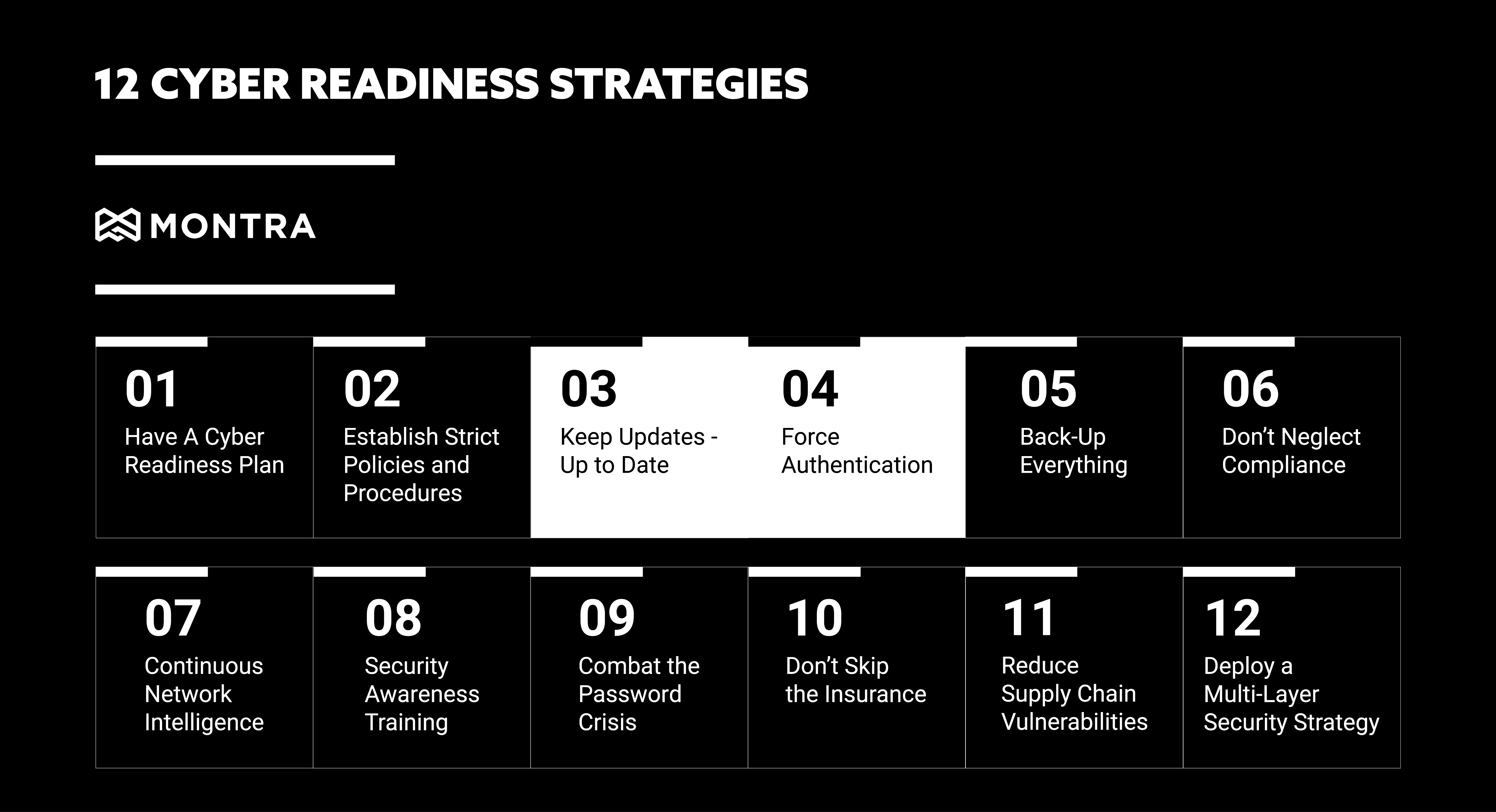
3. Keep Updates – Up to Date
While software updates often introduce new or enhanced features into your apps, programs, and systems, they also install security and performance fixes known as patches. Undiscovered defects or flaws can leave your systems exposed. Cybercriminals will exploit any vulnerability or security gap they find. Keeping your systems updated is vital for keeping your business cyber-ready.
Failure to Patch systems results in a breach. Of the companies who reported that their business experienced one or more data breaches in the past year, 57% confirmed that these breaches probably occurred because a patch was available for a known vulnerability but not applied.
Why are Security Patches Important? Security patches address known vulnerabilities within software systems. Once these flaws or weaknesses become known, cybercriminals begin looking for ways to exploit them. The sooner a security patch is installed, the faster your business can restore protection and security against threats associated with vulnerabilities. Below are the five effective elements for applying security patches:
1. Automate. With an automated system, analyzing and deploying patches can be as easy and provide significant time savings.
2. Plan your approach. Group systems by department, location, etc. to better handle your environment and more productively manage patches.
3. Test patches. Don’t just push out patches before testing them. All patches should be thoroughly lab-tested.
4. Know the configurations. Make sure you synchronize and validate your development, test, and development patch configuration settings.
5. Maintain patch levels. Be proactive and schedule scans on a daily or weekly basis to analyze the environment and deploy all critical patches.
Learn more about system updates and patches with our infographic, or contact Montra to see how we can automate and optimize your system patching process. sales@montra.io
4. Enforce Multi-factor Authentication (MFA)
Threat of cyberattack has never been greater. According to the Verizon Data Breach Investigations Report, nearly 80% percent of all data breaches are due to lost, weak, or stolen passwords. And a recent study by Omdia/Ovum, 76% of employees report experiencing regular password problems. Verifying user identity and managing access to your business data has never been more important.
One-level security or single-factor authentication is no longer enough. Even the strongest passwords are vulnerable to theft or exposure. Requiring more than one method to authenticate user identity or access permissions can reduce or eliminate the risk of stolen or unauthorized credentials being utilized.
Using Multi-factor Authentication (MFA) makes gaining access to resources more secure and less vulnerable to credential theft. MFA provides enhanced security to identity management by requiring two or more forms of authentication. Mobile devices which support push notifications or texts, can be used for one-time passcodes, or third-party authenticator applications such as Google Authenticator or Microsoft Authenticator can be used to generate one-time passcodes also.
MFA must be implemented to meet the security requirements to achieve and prove compliance for most regulatory bodies such as HIPAA, PCI DSS, GDPR, NAIC, NIST CSF, CMMC, ISO 27001, CCPA, NY SHIELD Act, GBLA, SOX and more.
Get cyber-ready by setting up all your accounts with MFA today. Download our infographic for more information on MFA and password hygiene. If you want to understand how Montra can help you set up all your accounts, contact us at sales@montra.io.



