12 Cyber Readiness Strategies
Tips for Detecting Phishing Emails
Cyber criminals might send an email that looks legitimate, know as a phishing email, but you can take steps to avoid the traps.
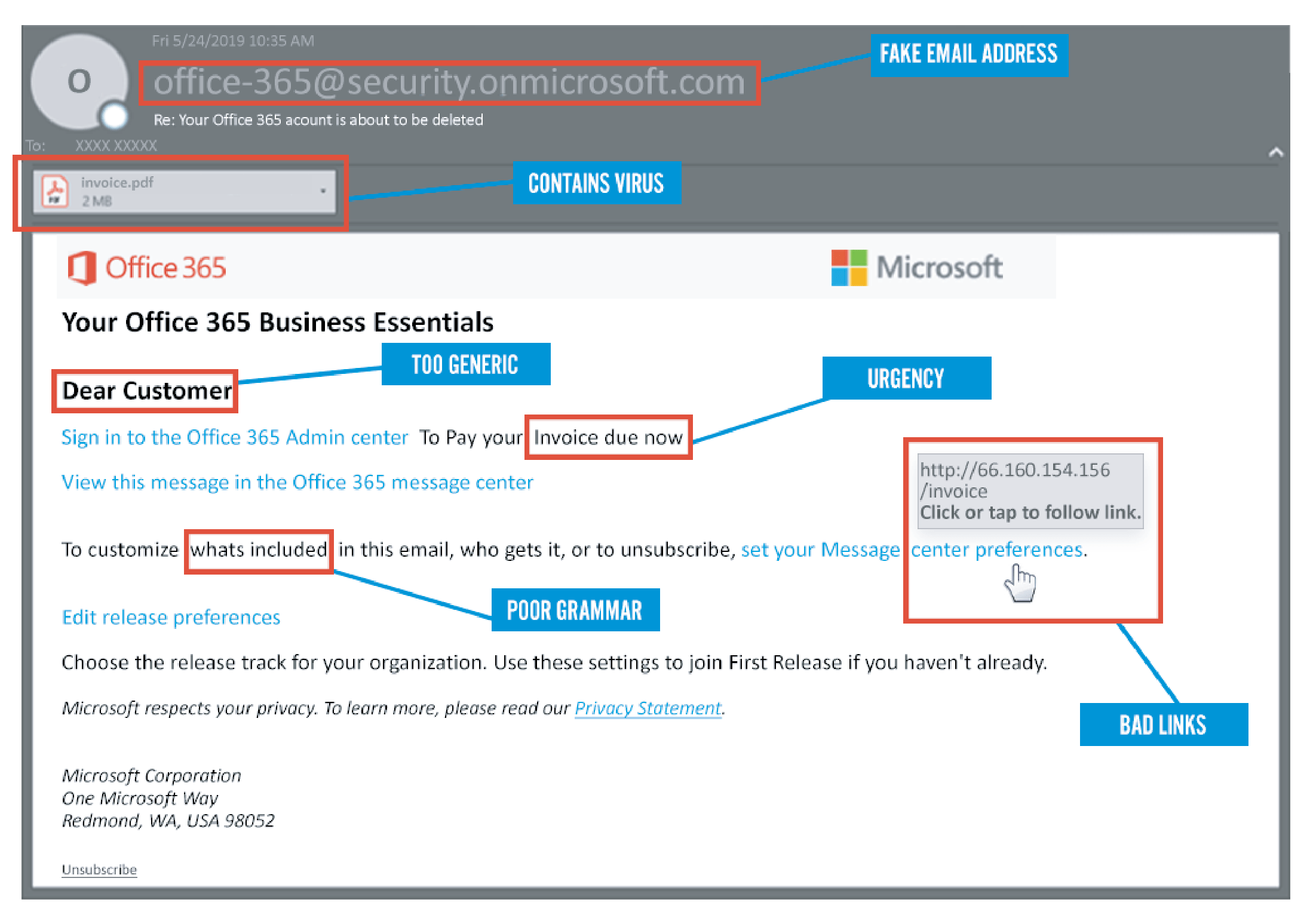
WATCH FOR OVERLY GENERIC CONTENT AND GREETINGS
Cyber criminals will send a large batch of emails. Look for examples like “Dear valued customer”.
EXAMINE THE ENTIRE FROM EMAIL ADDRESS
The first part of the email address may be legitimate but the last part might be off by letter or may include a number in the usual domain.
LOOK FOR URGENCY OR DEMANDING ACTIONS
“You’ve won! Click here to redeem price”, or “We have your browser history pay now or we are telling your boss.”
CAREFULLY CHECK ALL LINKS
Mouse over the link and see if the links destination matches where the email implies you will be taken.
DON’T CLICK ON ATTACHMENTS RIGHT AWAY
Virus containing attachments might have an intriguing message encouraging you to open them such as “Here is the Schedule I promised.”
CHECK FOR SECURE WEBSITES
Any web page where you enter personal information should have a URL with https://. The “s” stands for secure.
NOTICE MISSPELLINGS, INCORRECT GRAMMAR, & ODD PHRASING
Cyber criminals will send a large batch of emails. Look for examples like “Dear valued customer”.
